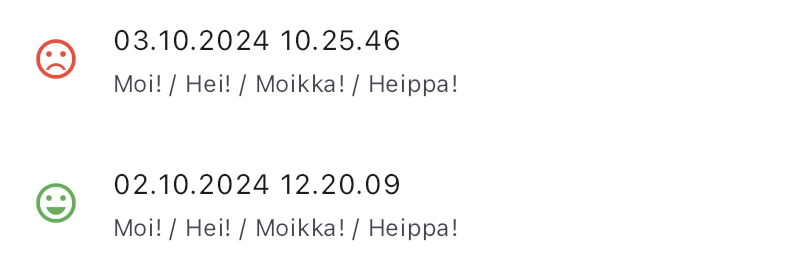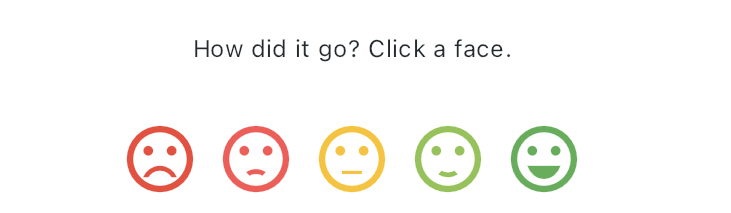Language Selection
- The user can choose their support language from English, Swedish, German, French, Spanish, Russian, Arabic, or Chinese. The language selection is based on student requests and the languages taught at Kievi. Finnish can also be selected, which means written Finnish.
- The language selection also supports Finnish speakers in learning other languages. Note: Audio files are only available in spoken Finnish.
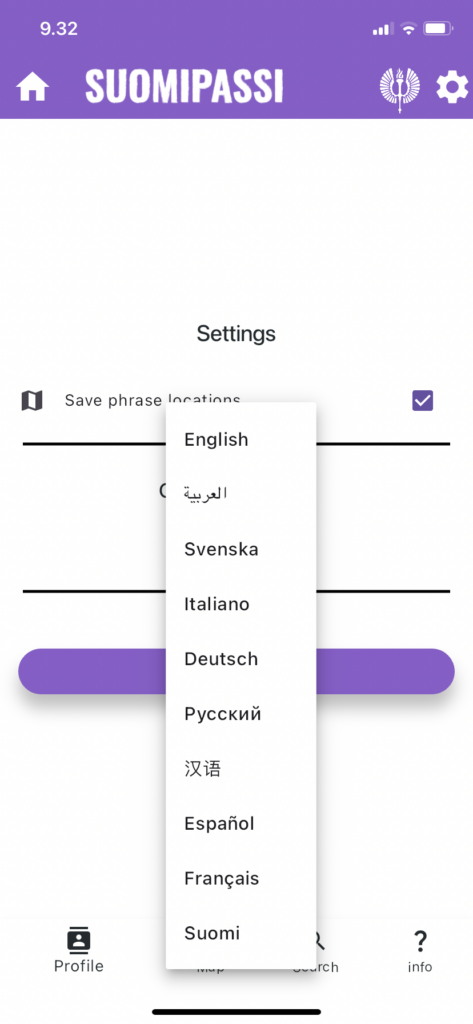
Spoken Language
- The default language of the app is colloquial Finnish. There are different types of spoken Finnish, and these phrases and forms have been chosen based on the general spoken Finnish of southern Finland.
- Five different speaking styles are heard, as we want to highlight that everyone speaks Finnish in their own way. Listen to an example below!

Listening and Repetition
The user can listen to phrases by pressing the play button on the phrase (image 1). Once a phrase has been listened to once, it appears in green. If the speaker icon is gray, it means the phrase has not yet been listened to (image 2). The speed and volume of the phrase can be adjusted, and it can also be paused (images 3 and 4). Listening to a phrase advances the white progress bar (image 5).

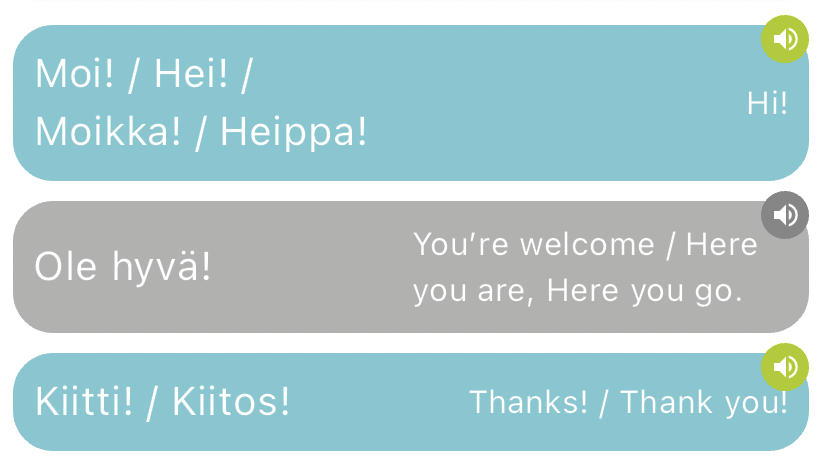
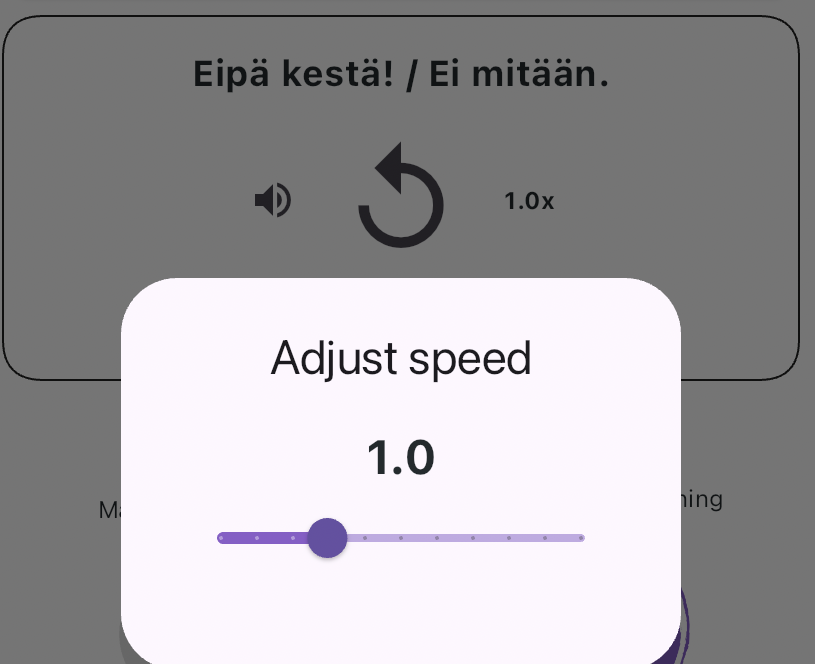
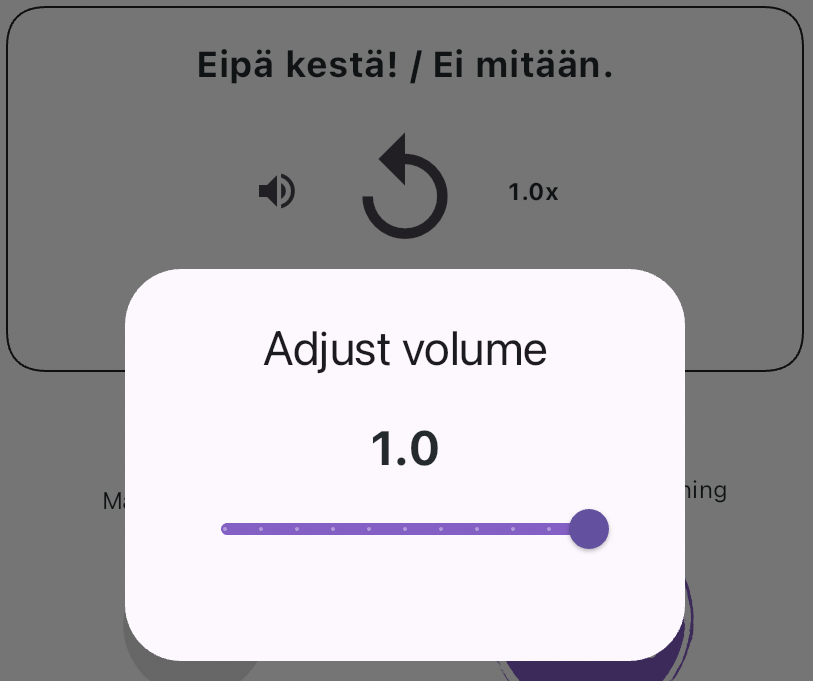
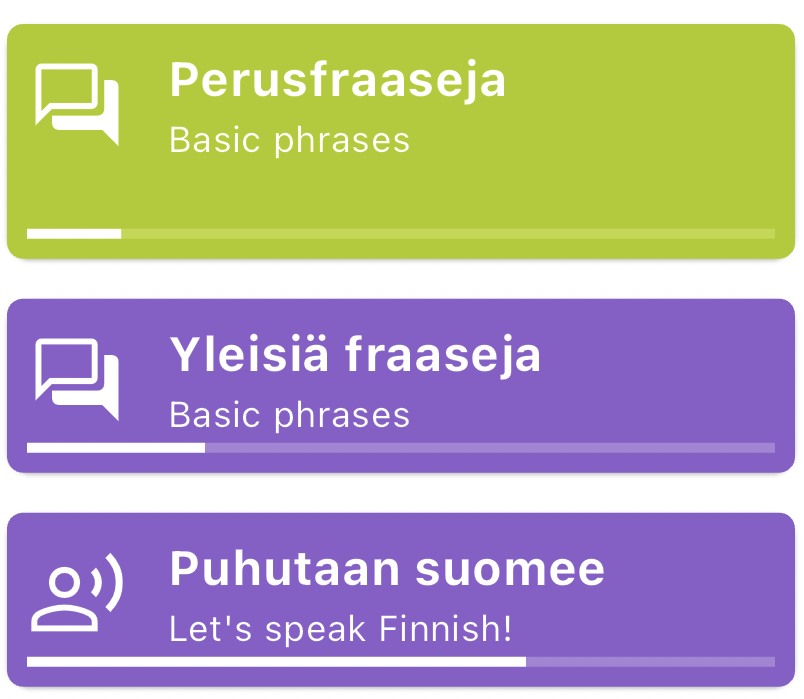
Search Function
- The user can search for a suitable phrase in Finnish or English, so they don’t have to go through each category to find the right phrase.

Favorites
- You can mark a phrase as a favorite by clicking the heart icon (image 1).
- After this, the phrase will appear in the Favorites category (images 2 and 3), and a heart icon will be displayed next to the phrase (image 4).
- Using the Favorites category, the user can quickly find their most important phrases.
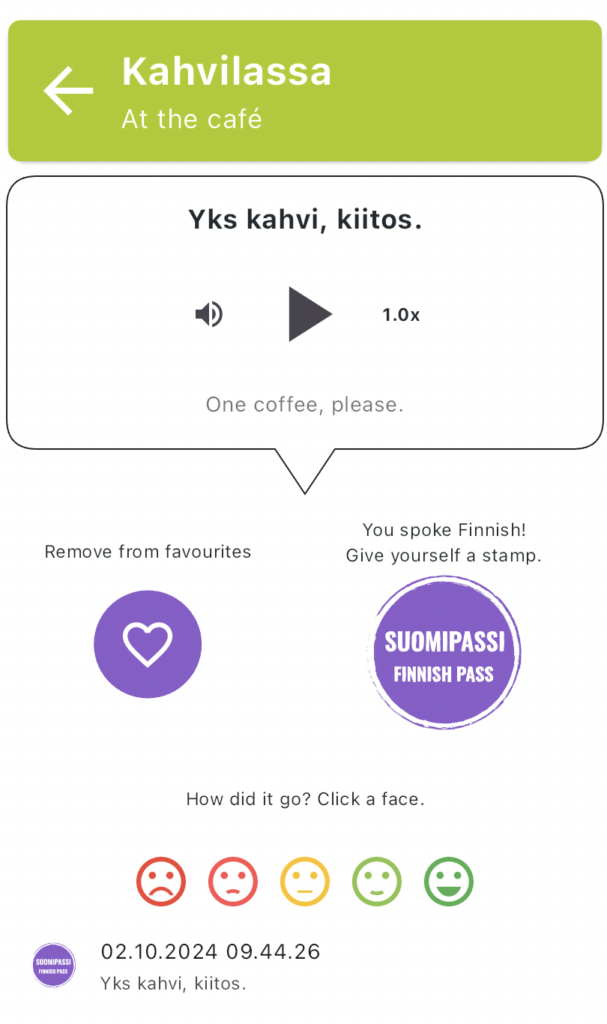
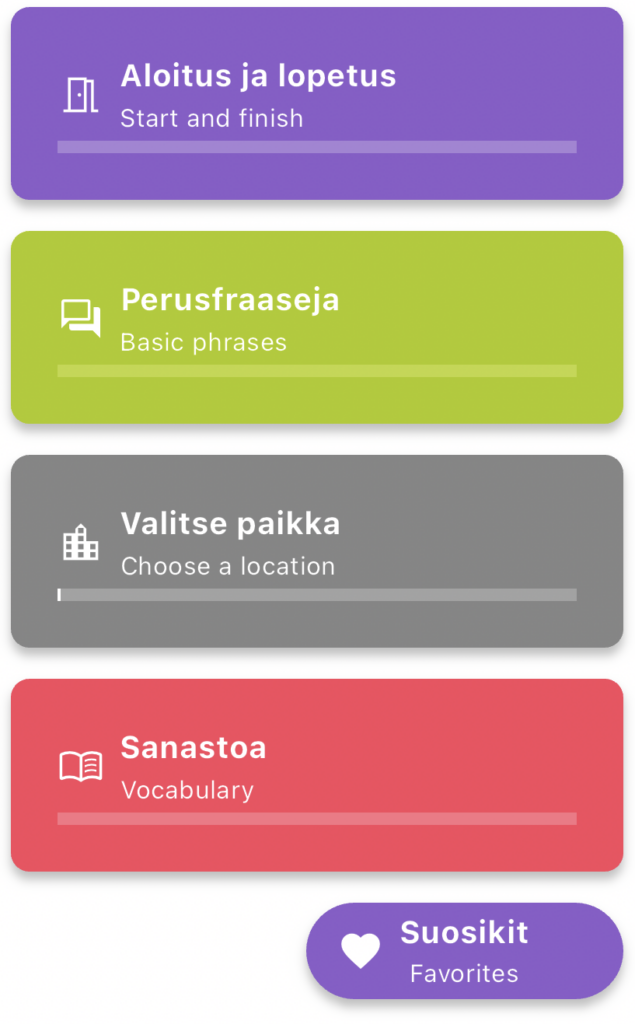
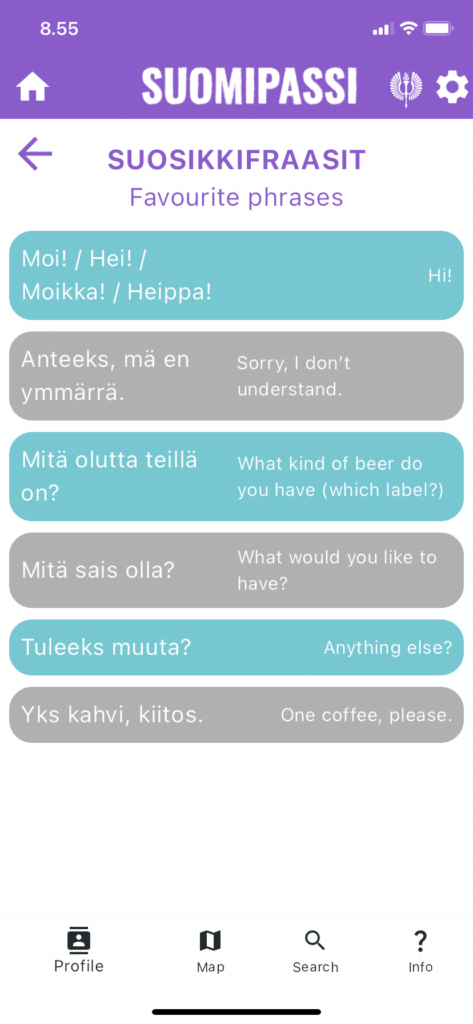

Map stamp
- When you have spoken a phrase in a real situation, you can give yourself a stamp by clicking the Suomipassi logo (image 1).
- The stamp is saved on the map. If you do not want the stamp to be saved on the map (image 2), you can disable this option in the settings (image 2). Unfortunately, stamps made accidentally or for testing purposes cannot be removed afterwards.
- The learner can see on the map the places where they have stamped a phrase (image 3). T
- The stamp is saved in the learning diary, where you can see when and how many times you have spoken Finnish (image 4).
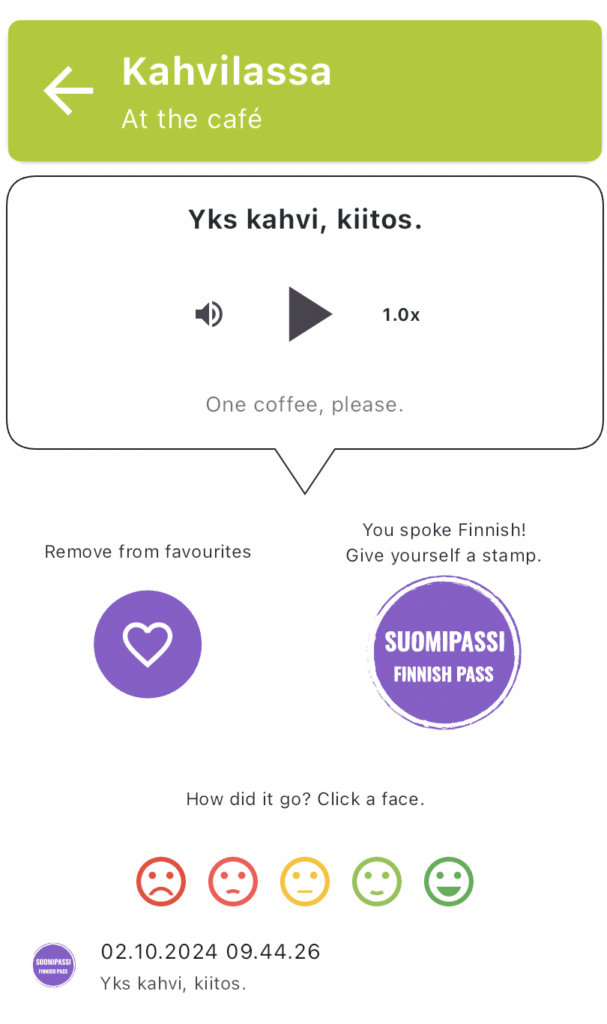
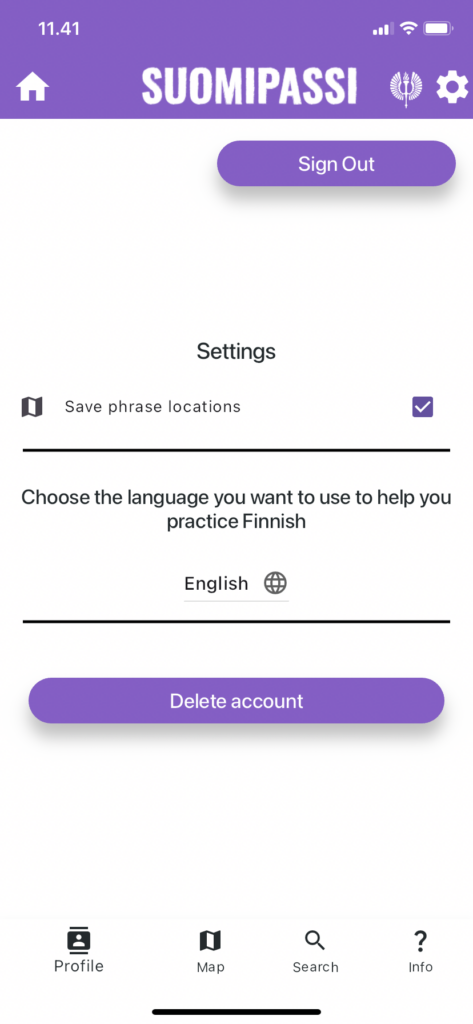
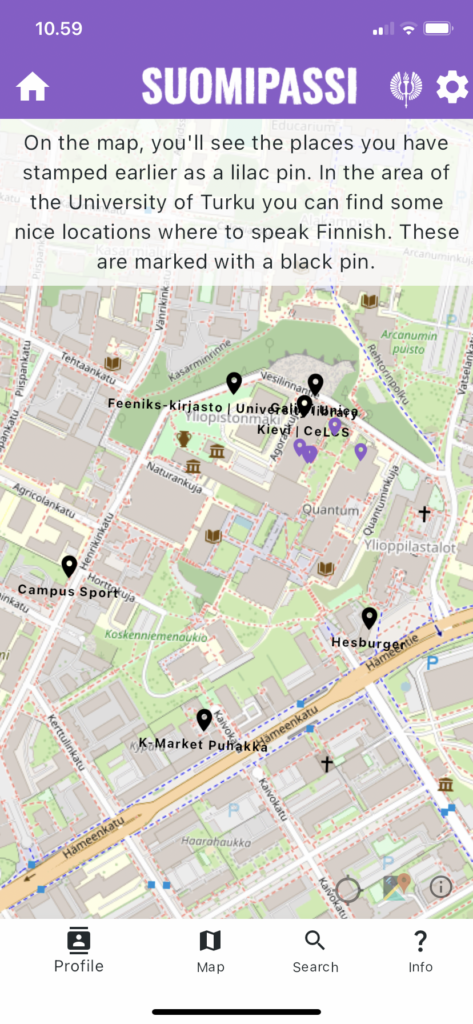
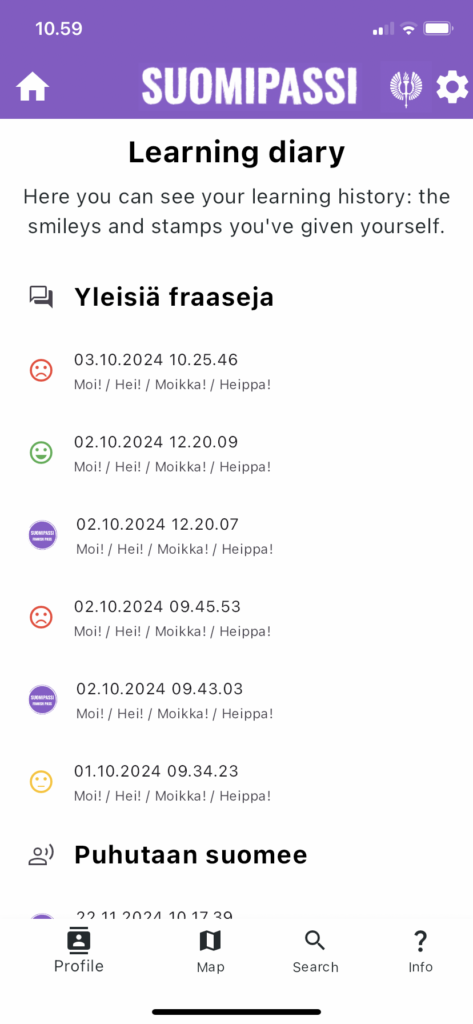
Self-Assessment
- The user can rate their practice of a phrase at any stage by clicking the smiley icon.
- The smiley is saved in the learning diary, where you can see when you gave yourself a rating and for which phrase.”